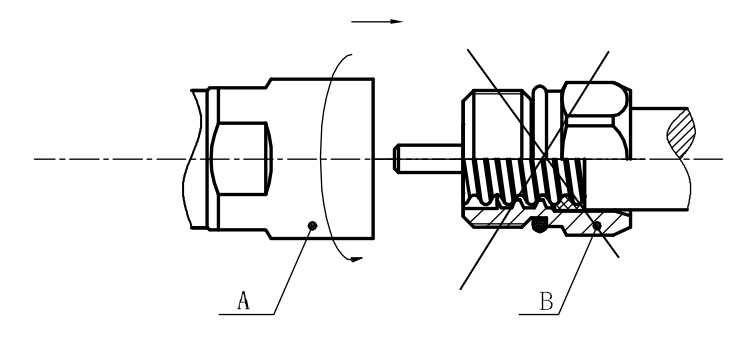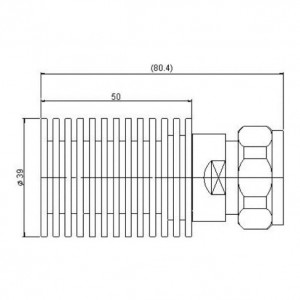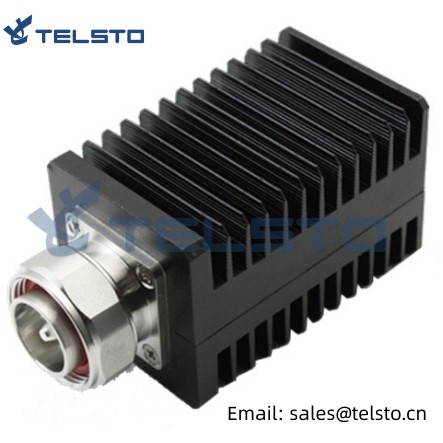Din txiv neej hom load 50W
Daim ntawv thov
Kev Sib Txuas Lus Sib Tham Mobile Network Optimization thiab Sab Nraud Cov Lus Qhia Tawm.
Kev sib txuas lus sib txuas lus, kev sib txuas lus satellite, kev sib txuas lus luv luv thiab lub xov tooj cua happing.
Radar, tshuab hluav taws xob thiab kev tawm tsam hluav taws xob.
Aerospace Cov Khoom Siv Tshuab.
| Cov khoom siv thiab plating | |
| Chaw Hu Nkauj | Brass / Nyiaj plating |
| Tshuaj insulator | Ptfe |
| Lub Cev & Sab Nraum Civ | Tooj dag / alloy plated nrog tri-alloy |
| Gasket | Silicon Roj Hmab |
| Cov yam ntxwv hluav taws xob | |
| Cov yam ntxwv impedance | 50 OHM |
| Zaus heev | DC ~ 3 GHz |
| Ua Haujlwm Av Av | 0-90% |
| Poob ntxig | 0.10 |
| Vwstr | 1.15@3ghz |
| Qhov kub thiab txias ℃ | -35 ~ 125 |
Kev Siv Khoom Siv

Cov lus qhia kev teeb tsa ntawm N lossis 7/16 lossis 4310 1/2 "Kev Sib Cuag Loj Cable
Tus qauv ntawm txuas: (Fig1)
A. Pem hauv ntej txiv ntoo
B. Rov qab txiv ntseej
C. Gasket
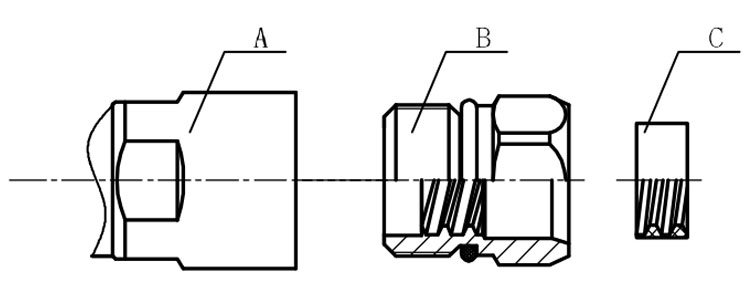
Stripping qhov ntev yog raws li qhia los ntawm daim duab (FIGH2), mloog yuav tsum tau them thaum stripping:
1. Qhov kawg ntawm sab hauv tus neeg xyuas coj yuav tsum tau ua chamfered.
2. Tshem tawm impurities xws li tooj liab nplai thiab burr nyob rau qhov kawg ntawm lub cable.
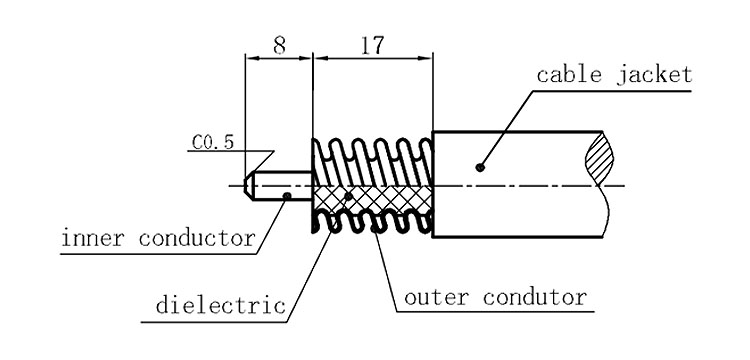
Sib dhos cov sib khi: Ntsia thawv rau kev sib khi hauv raws cov neeg xyuas kev coj ua ntawm daim duab (Fig3).
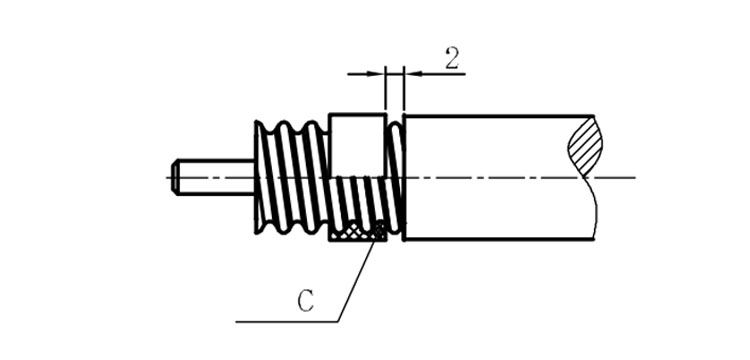
Sib dhos cov txiv ntoo rov qab (fig3).
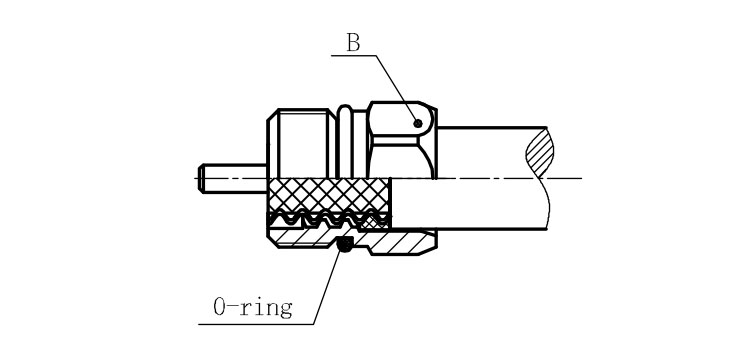
Ua ke pem hauv ntej thiab nram qab txiv ntseej los ntawm screwing raws li qhia los ntawm daim duab (figs (5)
1. Ua ntej ntsia hlau, smear ib txheej ntawm cov roj raj ntawm cov roj ntawm O-Ring.
2. Khaws lub nraub qaum thiab cable txav tsis txav chaw, ntsia hlau rau ntawm lub plhaub loj ntawm lub plhaub lub cev. Ntsia thawv rau sab lub cev lub cev ntawm lub plhaub rov qab siv lub duav liab. Sib dhos ua tiav lawm.